Wao, this blog died since 08.01.2012 weihhh!
One year already :O
Today ---> 14.1.2013 ---> Monday (Happy Diary Valentine's Day!!)
I sudden come here today because a girl. Ya, a girl. =D
Ermm, the topic I want to blog about isssssss:
How to Purchase Bus Ticket Online ;) *wink*
(Hope Miishie Wong understand what I blog la xD )
HAHAHA!!
So, lets start now``````
1. Go here >>> http://www.kbes.com.my/Main/Main.asp?pageID=002
2. Sign up an account.
3. After done registration, go to the Konsortium counter (at Pudu/Kamunting/etc), tell the staff you want to add credit to your account.
Then the staff will ask for your ID user name,
ie: ID user name- Zoey Teoh
The staff will confirm ur full name with you,
ie: Full name- Teoh Shuyih
4. You can online ticketing anytime you want ;)
Just Login to your account:
5. Normally i will ignore it if this pop out. Click 'x' :D then continue next step:
6. You can check your balance there:

7. Choose where you want to go and where you depart and the date you wanna depart:
8. Next, hit the time you wanna depart. After that, click 'Next' to choose your seat:
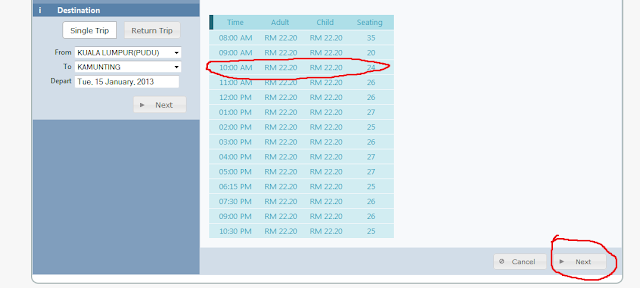
9. Star means the seat was taken ;)
10. Key in your Name and IC, then 'Next'.
11. Make sure the place you wanna go, where and when you depart are correct.
12. After done checking, and done everything, you can choose to Print Screen or Jot-down the Departing Code. (Must have the departing code to collect your ticket.)
13. Show the Departing Code to the staff to collect your ticket on your Go Home Day =)
Very very very Easy right right right???!!! xD
Happy Online Ticketing! =D
zoey____cherish






No comments:
Post a Comment